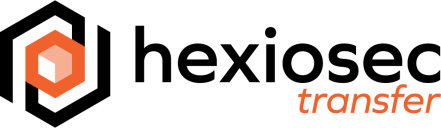Appearance
Configuration Options
Configuration of the hxtransfer CLI is via environment variables.
Required Settings
| Variable | Default | Description |
|---|---|---|
HXTRANSFER_API_KEY | None | User API Key |
HXTRANSFER_BASE_URL | https://transfer.hexiosec.com | Base URL for the Hexiosec Transfer service |
Important
The default settings assume you have an account on https://transfer.hexiosec.com with API Access. You must set HXTRANSFER_BASE_URL to the base URL of the Hexiosec Transfer instance you are using.
Usage on Windows
The required settings can be set within a PowerShell or Command Prompt session as follows:
powershell
set HXTRANSFER_API_KEY <your key>
set HXTRANSFER_BASE_URL https://transfer.hexiosec.com
# Check settings are applied correctly
hxtransfer configTo set these settings persistently, use the setx command instead.
Usage on Mac/Linux
On Unix-based systems, the required settings can be set within a shell session as follows:
sh
export HXTRANSFER_API_KEY=<your key>
export HXTRANSFER_BASE_URL=https://transfer.hexiosec.com
# Check settings are applied correctly
hxtransfer configTo set these settings persistently, copy the export... lines into your shell user profile.
Optional Settings
| Variable | Default | Description |
|---|---|---|
XDG_CONFIG_HOME | Platform-dependent | Configuration data store location |
XDG_DATA_HOME | Platform-dependent | Transfer data store location |
HXTRANSFER_API_KEY | None | User API Key |
HXTRANSFER_BASE_URL | https://transfer.hexiosec.com | Base URL for the Hexiosec Transfer service |
HXTRANSFER_DEFAULT_DOWNLOADS | 5 | Default setting for transfer maximum downloads |
HXTRANSFER_DEFAULT_EXPIRY_DAYS | 7 | Default setting for transfer expiry (days) |
Storage Locations
Usage of the hxtransfer CLI stores data on your device, which includes encrypted key material and release upgrades. The default data storage locations are listed here, however they can be overridden by specifying XDG_DATA_HOME in your environment.
| Platform | Location |
|---|---|
| Windows | %LOCALAPPDATA%\hxtransfer |
| MacOS | ~/.data/hxtransfer |
| Linux | ~/.data/hxtransfer |