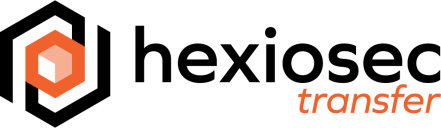Appearance
Microsoft Outlook Add-in
Add-ins within Outlook allow you to use the features of Hexiosec Transfer without needing to leave the draft email window.
This supports both the New and Classic Outlook experiences, as well as Outlook on the Web.
Installation for IT Administrators
We recommend that the Hexiosec Transfer Outlook Add-in is deployed centrally within your organisation from the Microsoft 365 Admin Center.
This approach is simpler and safer, as it avoids needing your users to individually carry out the same instructions, and is compatible with restricting the set of allowed add-ins within your Microsoft 365 environment.
Follow the instructions at Deploy add-ins in the Microsoft 365 admin center.
You will need the XML file for the add-in which will depend on your Hexiosec Transfer Enterprise tenant URL. This will be either:
- https://your-company-name.hxtransfer.com/api/office_manifest.xml
- https://subdomain.your-company-domain.com/api/office_manifest.xml
In either case, replace your-company-name or subdomain.your-company-domain.com with the correct value for your tenant URL, and then upload this via the via the Upload custom apps method.
Installation for Individuals
Instructions for installing a custom add-in from within Outlook can be found at Microsoft Support.
You will need the XML file for the add-in, which can be downloaded via the same method as the previous section.
INFO
This is only available to subscribers on a tier that includes the Outlook Add-in feature.